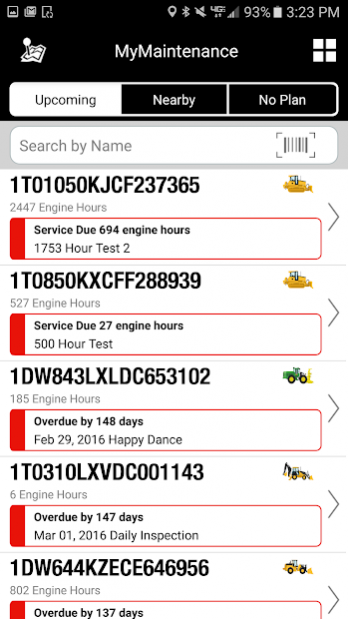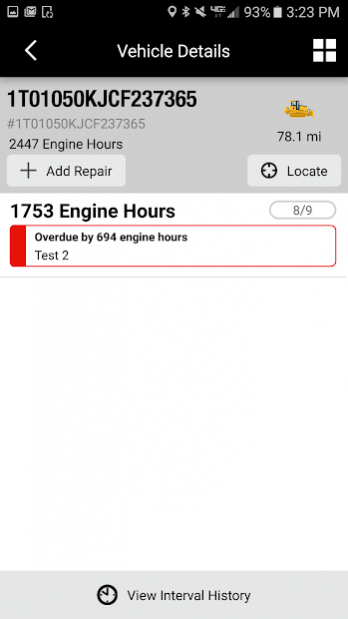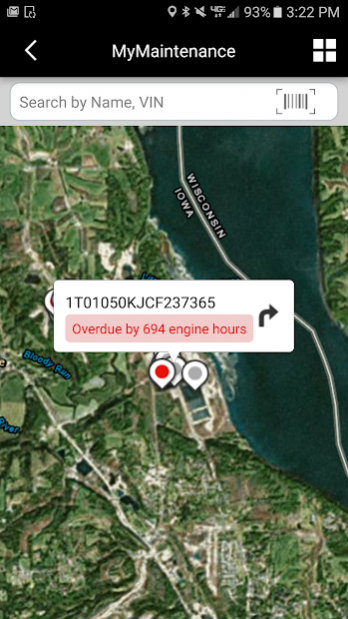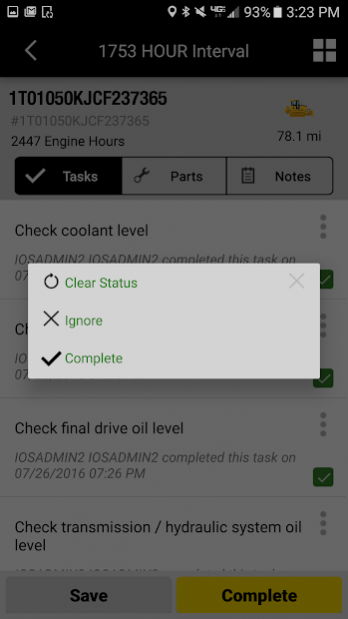John Deere MyMaintenance 1.9.2
Free Version
Publisher Description
The John Deere MyMaintenance app takes equipment preventative maintenance and repairs to the next level. The MyMaintenance app allows Construction Maintenance Manager Users to view and document maintenance intervals by calendar date or machine engine hours. The MyMaintenance app also allows users to view machines enrolled in a maintenance plan through the Maintenance Manager that are due for maintenance or past due for maintenance so you can efficiently increase your machine uptime and performance. Viewing machines on a map, looking at machines nearby, barcode scanning a machine to see maintenance plans, access to a parts list for maintenance and keeping track of maintenance costs are a few features that will help you view and track your equipment maintenance right at your fingertips.
Contact your local dealer to learn more about John Deere’s maintenance solutions.
Features include:
-List of Machines enrolled in a maintenance plan through the Maintenance Manager
-Track maintenance costs for labor and parts
-Map view of maintenance enrolled machines and all machines in your org
-Barcode scanning a machine PIN to view the maintenance plan
-List of tasks associated to each service interval
-Ability to document completed maintenance by user and timestamp that is also viewable in the Maintenance Manager
Note: John Deere Dealers will have 3rd Party machine access to view customer machines due for maintenance in a future release.
About John Deere MyMaintenance
John Deere MyMaintenance is a free app for Android published in the Office Suites & Tools list of apps, part of Business.
The company that develops John Deere MyMaintenance is John Deere. The latest version released by its developer is 1.9.2.
To install John Deere MyMaintenance on your Android device, just click the green Continue To App button above to start the installation process. The app is listed on our website since 2020-04-21 and was downloaded 14 times. We have already checked if the download link is safe, however for your own protection we recommend that you scan the downloaded app with your antivirus. Your antivirus may detect the John Deere MyMaintenance as malware as malware if the download link to com.deere.mymaintenance is broken.
How to install John Deere MyMaintenance on your Android device:
- Click on the Continue To App button on our website. This will redirect you to Google Play.
- Once the John Deere MyMaintenance is shown in the Google Play listing of your Android device, you can start its download and installation. Tap on the Install button located below the search bar and to the right of the app icon.
- A pop-up window with the permissions required by John Deere MyMaintenance will be shown. Click on Accept to continue the process.
- John Deere MyMaintenance will be downloaded onto your device, displaying a progress. Once the download completes, the installation will start and you'll get a notification after the installation is finished.